Paweł Kawka Diablo Design
Os. Na Stoku 27a / 17
31-705 Kraków, POLAND
PHONE: +48 666 977 944
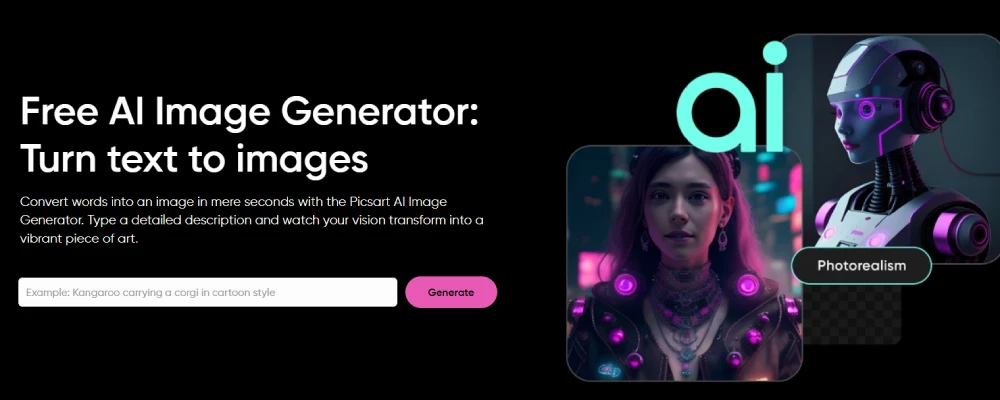
Unleash Your Creativity with PicsArt: A Comprehensive Guide
PicsArt stands out as a premier online platform for photo and video editing, catering to a diverse audience of creatives.
Whether you're touching up a photo, designing a collage, or adding effects to your videos, PicsArt offers a suite of tools that empower users to express their creativity without limits.
Key Features of PicsArt:
- Advanced Editing Tools: Offers a robust set of editing options including brush tools, layers, and custom texts for personalized imagery.
- Variety of Filters and Effects: Access to an extensive library of artistic filters and effects to transform your photos and videos.
- Collaborative Community: Engage with a vibrant community of creators, participate in challenges, and share your artwork globally.
- Mobile Accessibility: Easily create and edit on the go with the PicsArt mobile app, available for iOS and Android devices.
How to Get Started with PicsArt:
- Sign Up: Create your account to start exploring the vast tools and features.
- Explore the Tools: Familiarize yourself with the user-friendly interface and start experimenting with different editing options.
- Join the Community: Share your creations and gain inspiration from other users.
Conclusion:
PicsArt provides a dynamic platform that supports the creativity of its users with a comprehensive range of editing tools and a supportive community. Whether you are a beginner or a professional, PicsArt is tailored to fit all levels of expertise and artistic needs.
Hits: 227



